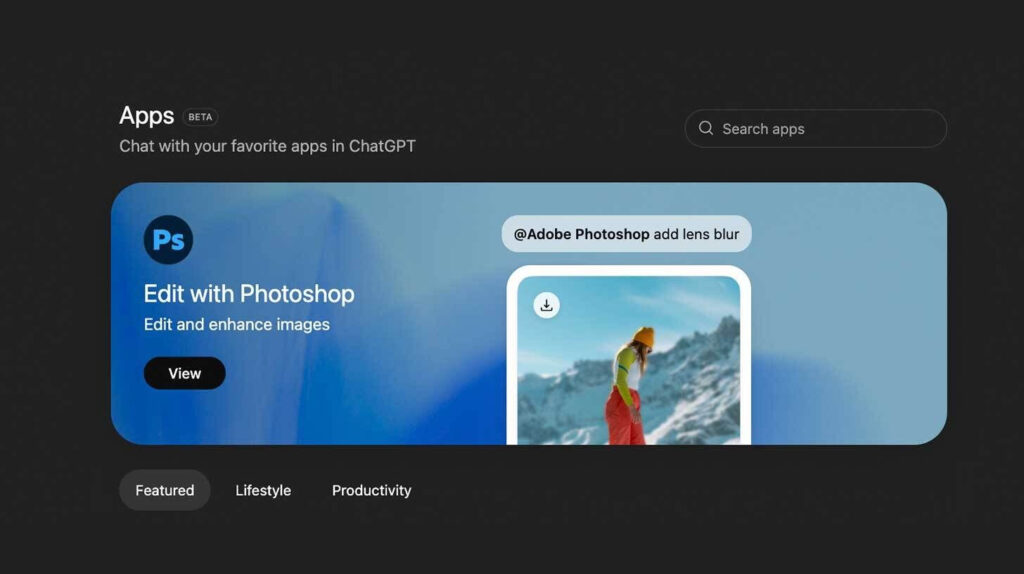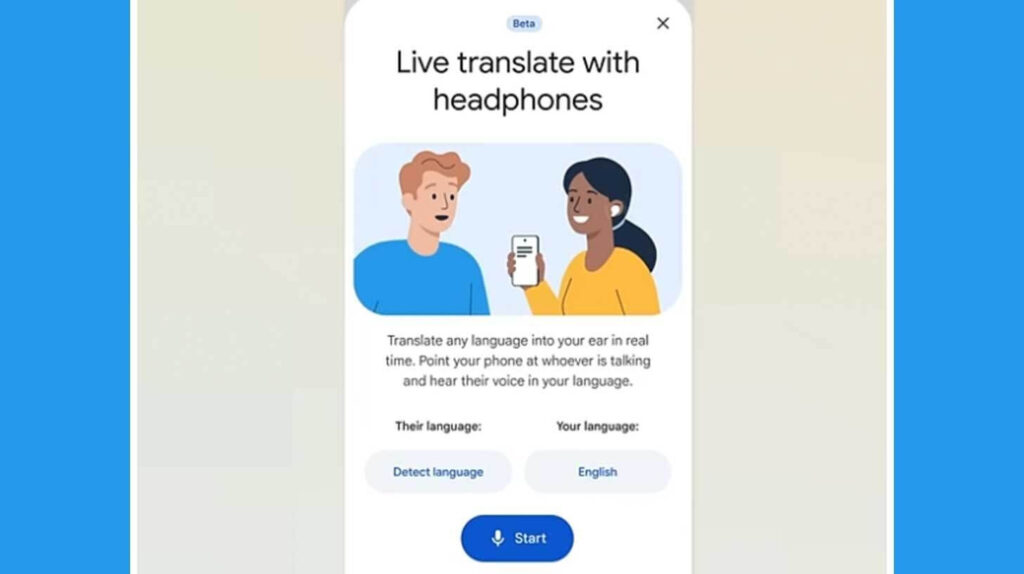Time for smart reading! 📚🤖
Today, you don’t have to read hundreds of pages to get to the core. With the help of AI tools like NotebookLM, you can automatically analyze PDF documents, summarize them, and ask additional questions – like having your own personal reading assistant.
🎯 Goal of today’s task: Learn how to use AI for research and working with documents – whether they are scripts, e-books, reports, or your notes.
📝 Task:
- Open NotebookLM
- Log in using your Google account.
- Upload your document
- Click on “Add source” and upload a PDF (e.g. economics script, guide, presentation). Notebook will automatically show a summary, key terms, and main topics.
- Ask questions and explore the content
- Try things like:
i. “Summarize the main ideas of this document.”
ii. “What are the key terms mentioned?”
iii. “Give me a short overview of the lesson like I’m studying for a test.”
iv. “What are the most frequently repeated concepts in the text?”
- Try things like:
- Add notes and use additional tools
- Click on “Add note”, try “Audio Overview”, or organize knowledge using a mind map.
💡 Bonus tip:
Use this tool for all types of content – it makes learning, research, organizing information, and productivity easier.
🧠 Mini reflection:
How much did this approach help you better understand the material, whatever it was? What was the most useful – the summary, asking questions, or generating notes?
Today you’ve stepped into the world of AI-assisted learning. Your PDF is no longer just a document – now it’s an interactive tool!
📩 Tomorrow brings Challenge #9 – and something completely different. Don’t miss it!