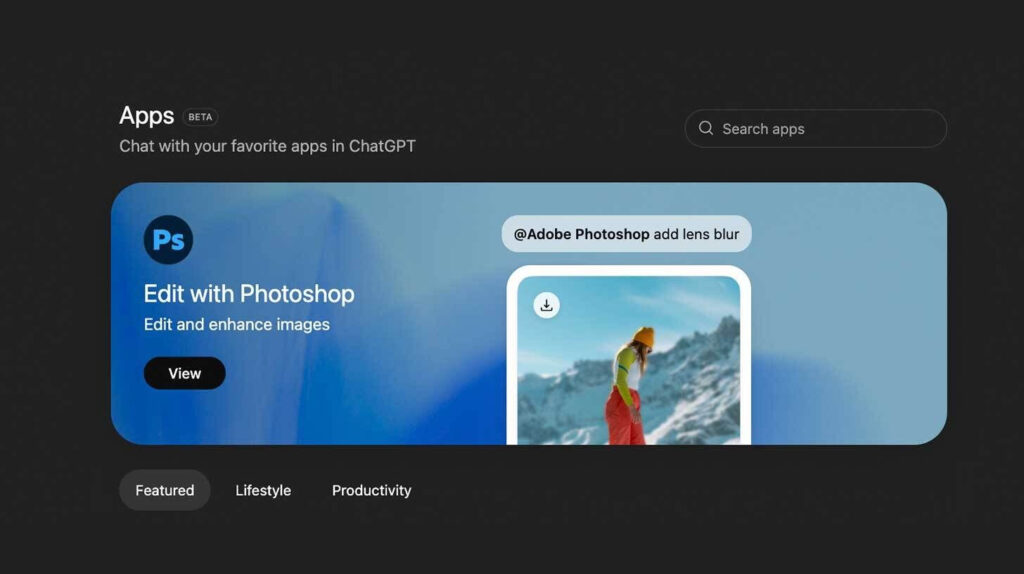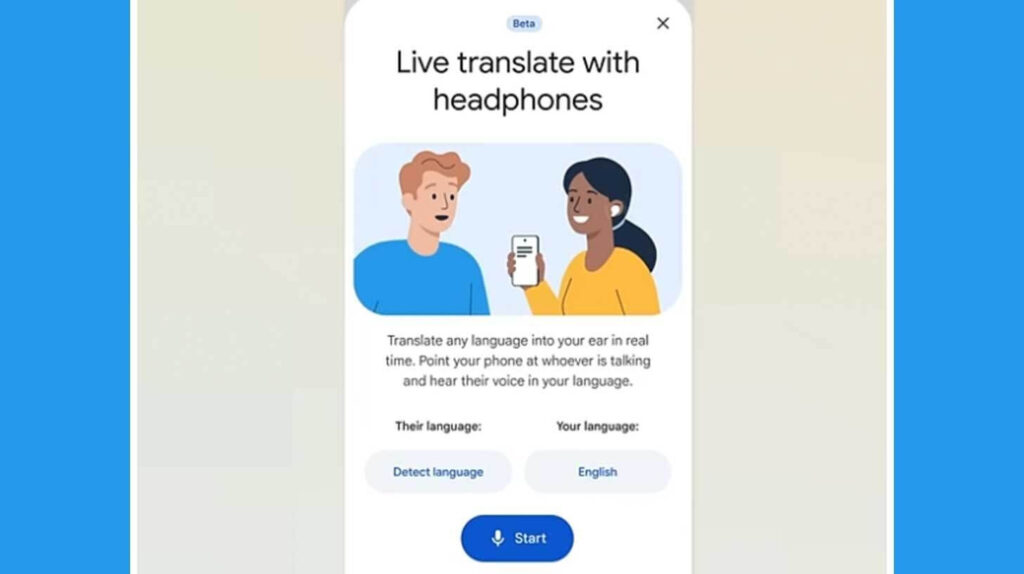Do you want clients to find you online? It’s time for your idea to get its digital home!
Today, you’ll learn how to create your first website with the help of AI – no design knowledge, no templates, and no coding required. Just your idea and a few clicks!
🎯 Goal of today’s task: Learn how to create a simple and professional website using an AI tool – perfect for promoting your business, project, or personal brand.
📝 Task:
- Visit an AI website builder:
Go to www.strikingly.com and create your account. - Click on “Generate a Site Instantly”
- Fill in the required fields and click “Confirm & Generate”:
- Idea Name: (e.g., Wellness Studio)
- Description (optional): Briefly describe your project.
- Tone of Voice: Choose from Professional / Friendly / Simple
- Site Format: Single-page or Multiple-page
- Language: English (or another language of your choice)
- Logo: Skip or upload your own if you have one
- Choose a website design:
Strikingly will offer a few design suggestions. Click on the one that best fits your business. - Click “Confirm & Go to Editor” where you can:
- Edit text, titles, and images
- Add sections like About Us, Contact, Products, etc.
- Change colors and fonts
- When done, click “Publish”
- (Optional) Activate a Blog:
- In the editor, go to “Blog > Blog Posts > Write New Post”
- Add your first post (e.g., “Our Story,” “Client Tips,” “News”)
- Click “Publish”
💡 Bonus Tip:
Once your website is live, ask ChatGPT to help you write a post for LinkedIn, Instagram, or an email to share your new website with the world:
- “Write an Instagram post announcing my new website.”
- “Create a LinkedIn post sharing that my project is now live online.”
🧠 Mini Reflection:
How did it feel to watch your idea come to life as a real website? Did AI help simplify the process? Do you now feel like you have a concrete tool you can reuse?
Bravo! You’ve learned how to use AI to build your digital presence – one of the key steps for any modern business.
📩 Challenge #8 arrives on Wednesday – can’t wait!