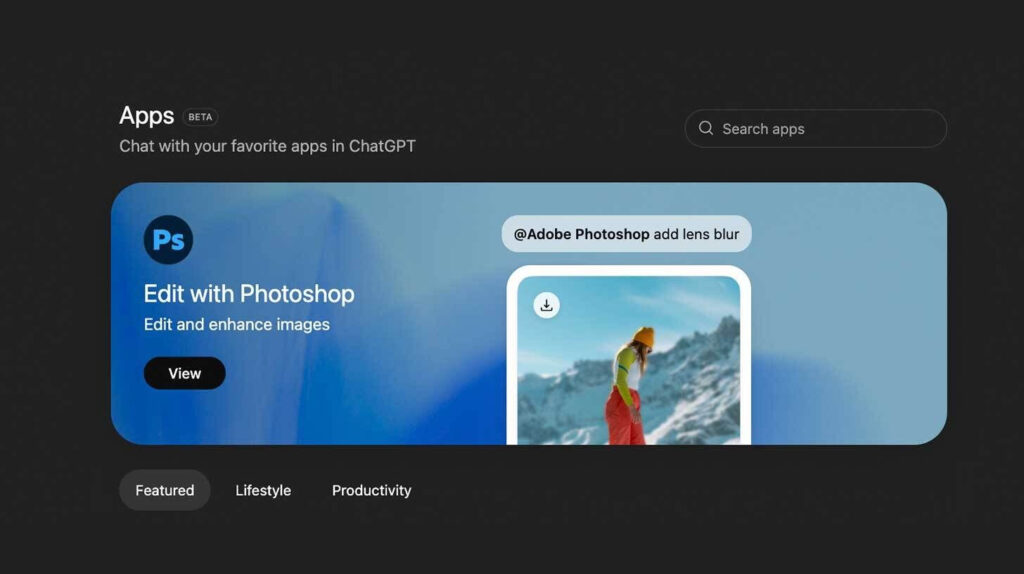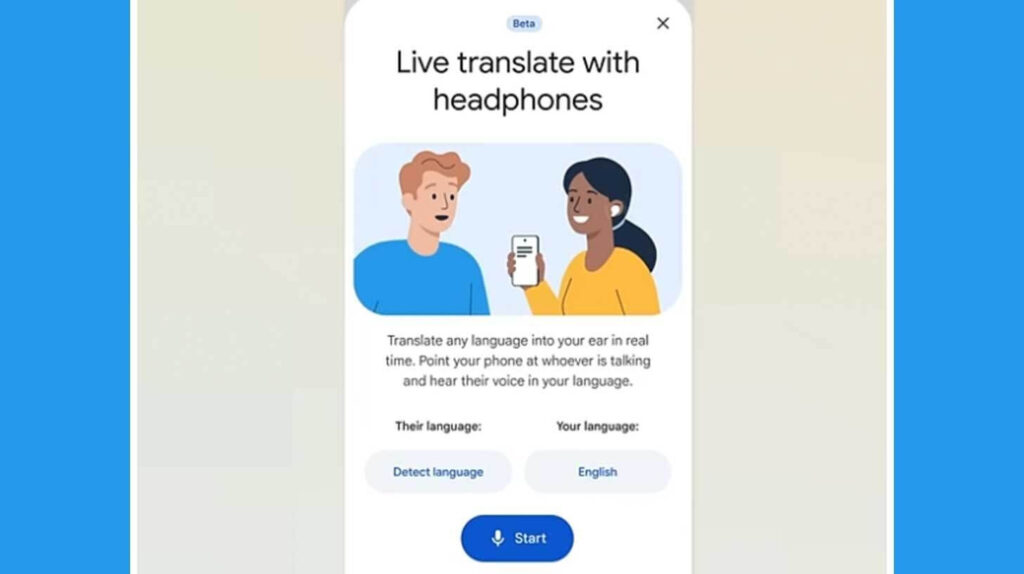It’s time for some visual creativity! 🎨
Today, we’re not writing – we’re creating. You’ll learn how to use AI to generate images, change their style, add text, and even merge two images into a unique combination.
If you thought you needed Photoshop for this – get ready to be surprised.
🎯 Goal of today’s challenge: Learn how to use AI for creating visual content – from generating completely new images, to applying style transfer, adding text, and customizing the final result.
📝 Task:
- Open an AI image tool
Recommended tools: - Write your first image generation prompt:
“Futuristic city in the desert, with flying cars and solar towers, digital art style.” - Experiment with:
- Style (realistic, watercolor, cyberpunk, cartoon)
- Atmosphere (day/night, winter/summer, rain, space…)
- Composition (portrait, landscape, symmetry)
- Create variations or request changes:
- “Show the same city at night.”
- “Add mountains in the background and a blue neon glow.”
- Transfer style from one image to another:
- Upload two images – one as a style reference, the other as the base image
- Write a specific prompt: “Apply the visual style, lighting, and composition of the first image to the second image.”
- Review the result and give additional instructions if needed.
💡 Bonus tip:
Use images as a story intro, writing inspiration, or as additions to your presentations. AI visuals don’t have to be perfect – but they can be highly effective.
🧠 Mini reflection:
Were you surprised by the result? How close was your image to what you imagined before entering the prompt?
Today, you stepped into the world of AI visual art. And this is just the beginning.
📩 Challenge #4 arrives tomorrow – get ready to play with video!