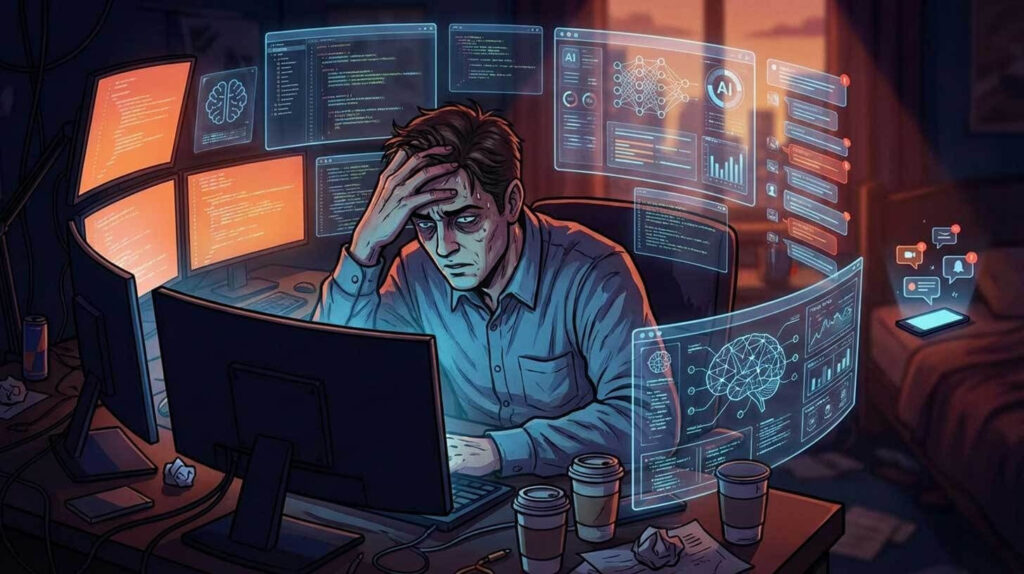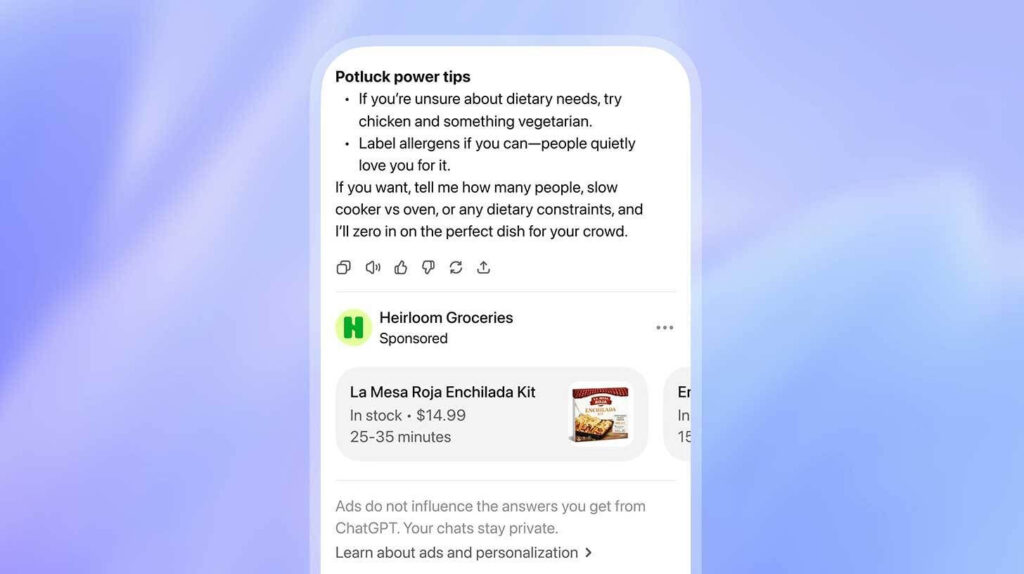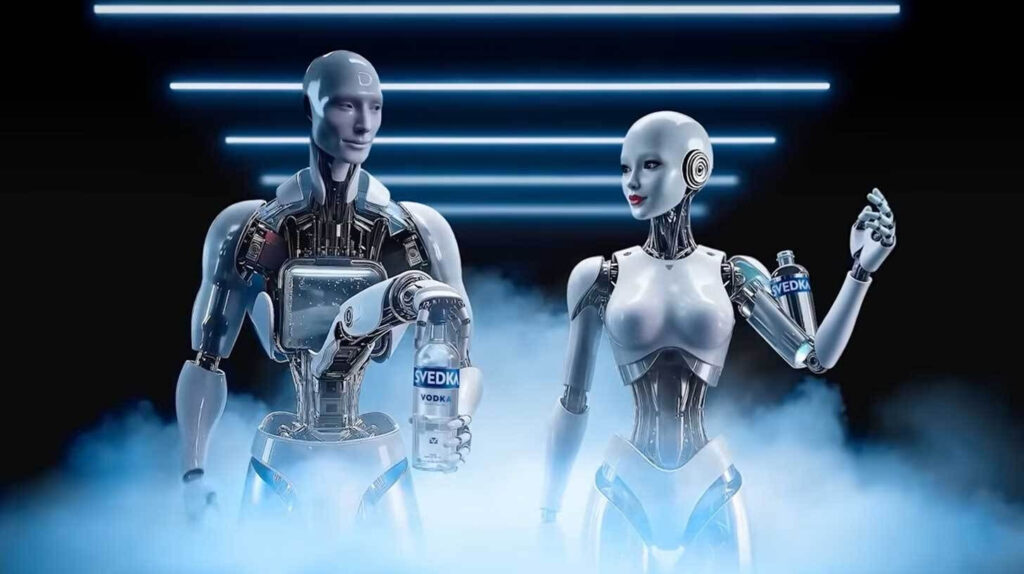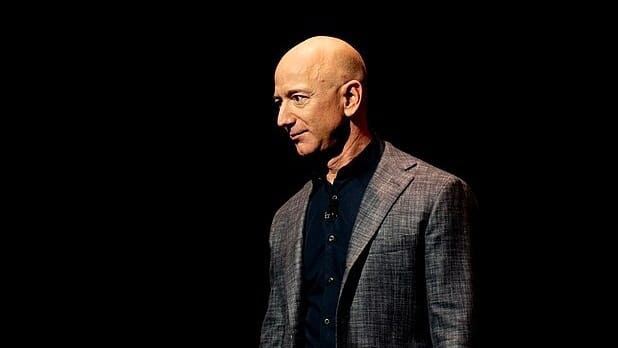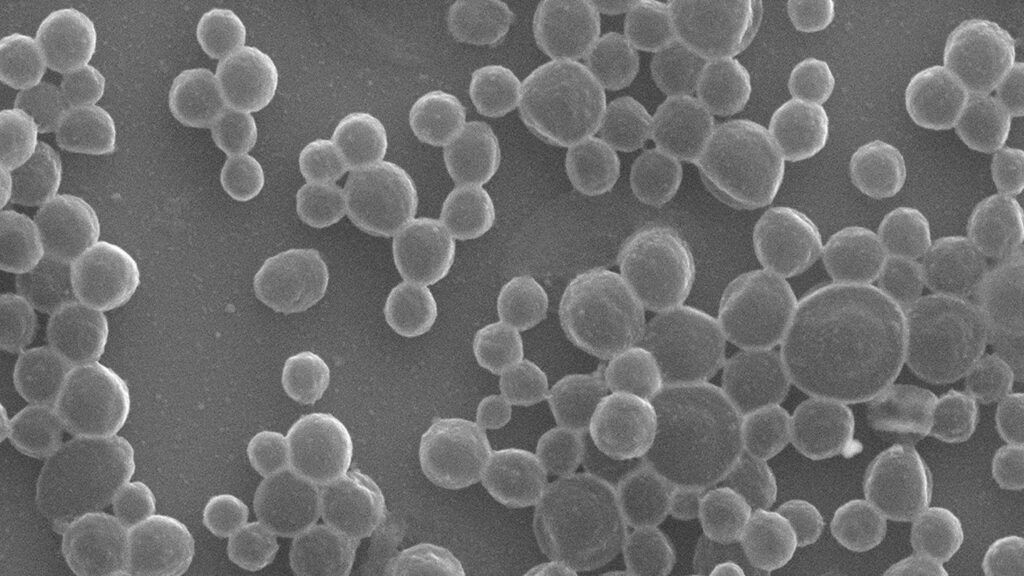Did you know you can now transfer the visual style from one image to another automatically – using ChatGPT? No Photoshop, no complicated editing. It’s fast and simple.
Here’s how to do it, step by step:
- Open ChatGPT and select the “Create Image” option
- Upload two images:
○ The first as a style reference (the look you like)
○ The second as a content image (the one you want to transform) - Write a clear prompt, for example:
“Apply the visual style, lighting, and composition of the first image to the second image.” - Review the result and, if needed, provide further instructions for refinement
Tip: Be clear about which style elements you want to transfer – colors, lighting, composition. It works best when you use bold and visually distinct references.
I regularly share more about AI capabilities on my LinkedIn profile.
In Brief: Tech World Highlights
- MiniMax has released a new model, Speech-02, capable of converting text to speech in over 30 languages with natural-sounding voices.
- OpenAI has raised a record $40 billion in investments, including from SoftBank, bringing the company’s valuation to $300 billion – the largest private funding round in history.
- Sam Altman announced that OpenAI will soon release its first open-weights AI model since GPT-2, with special developer events planned before the official launch.
- Altman also revealed that thanks to viral images generated by the GPT-4o model, OpenAI gained 1 million new users in just one hour – more than during the original ChatGPT launch.
- Manus, a well-known AI platform, launched its beta membership and mobile app, with subscriptions priced at $39 or $199 per month, depending on usage level.
AI Trending Tools:
- Camera Motion Concepts – A tool from Luma Labs for controlling camera movements with simple commands.
- Gemini 2.5 Pro Exp – A tool for accessing Google’s top-ranked large language model (LLM), now available to free users.
- ElevenLabs RAG – A tool that equips voice-based AI agents with large-scale knowledge bases.